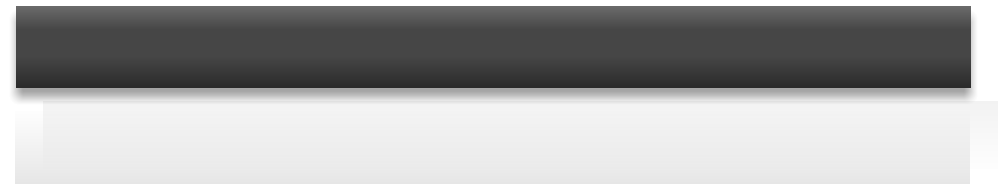

gis web

© 2015 Thumbs Up Production.com
Finale: Map Created on ArcGIS Web Site
This multilayered map was created on the ArcGIS.com server, whereas the other maps on this Demo
site were created locally and uploaded to the college server. This map is a public map; anyone can
search for and view it by using related tag words, such as Hawaii, retirement in Hawaii, etc. The
“scr” (URL address) used in this iframe is the actual URL of the map on the ESRI ArcGIS site.
The “scr” (URL address) used in this iframe is the actual URL of the map on the ArcGIS site, as opposed to the following view of it which is
the embedded code of the map given on the ArcGIS site itself. See the following Alternate Display of the same map. Unfortunately, although
IE allows the view via the link, both Chrome and Firefox block display. It must be viewed through Microsoft Internet Explorer or Edge.
There are many options on this map. The basemap can be changed and each layer’s visibility can be toggled on and off by first clicking on
the (content icon) thus enabling control. The legend can again be recalled by clicking on the (legend display icon). The last
icon is a familiar one which displays information about the map. One does not need to sign-in to see the map, only to edit if permitted.
This map is viewed through the ArcGIS map viewer, unlike the other maps on this site. The map allows for zooming in and has pop-up displays
of attributes (legend items), as well as further interesting options if the content icon is selected. In addition, layers can be individually
turned on and off for display. In order to allow map to have sharing capability and persist past expiration of subscription, it had to be made
public.










